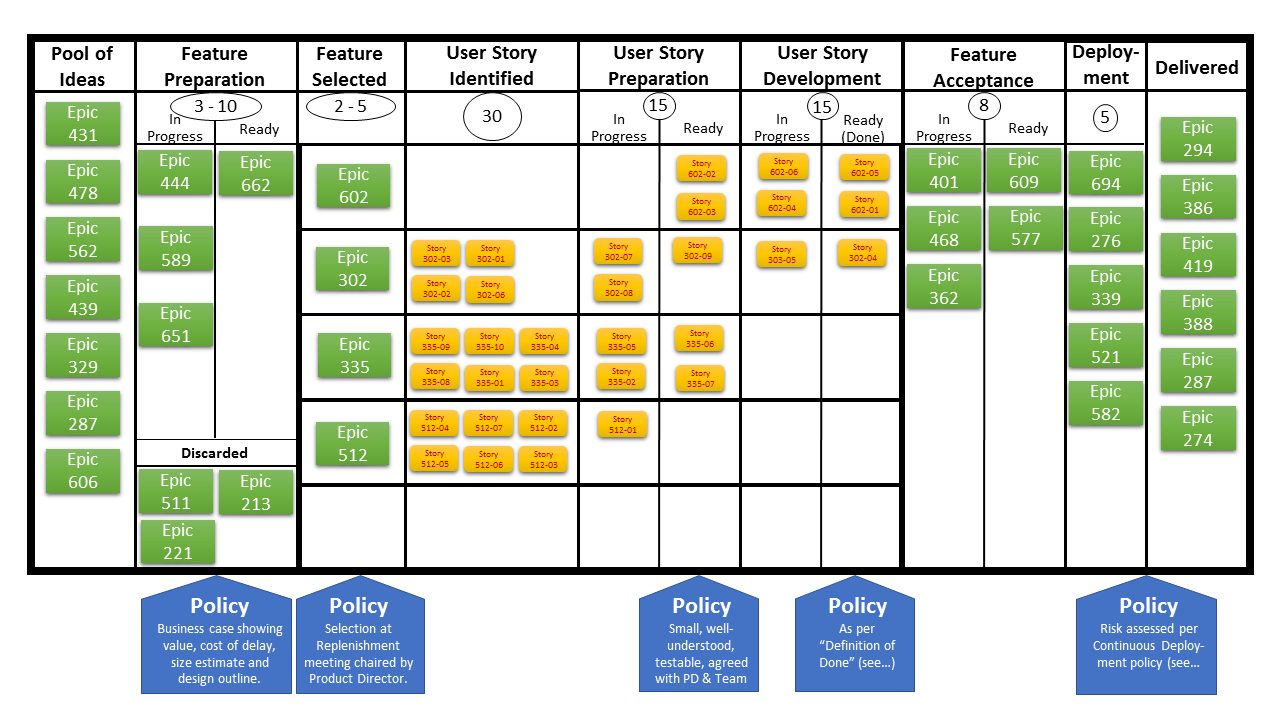What Is A Kanban Board With Kanban Board Example? (Kanban Board Template)
Kanban board is among the devices which are utilized to apply the Kanban process. Kanban board can be used to handle operations and matters in professional as well as in personal domains.
Kanban boards creatively illustrate operations at its several phases of the Kanban framework. It utilizes cards to instantiate task items and also columns to illustrate each stage of an operational Kanban process.
Kanban cards move from left to right on a Kanban board to help teams coordinate their workflow and visualize the progress of their tasks. A Kanban board might be separated into horizontally parallel "swimlanes" to divide various types of works performed by different teams.
Kanban boards are also utilized in knowledge works (software engineering, project management, program management) as well as in the manufacturing processes.
In the abstract level, a Kanban board has the following columns to demonstrate the phases of a Kanban card (work item).
- Waiting (To-do)
- In Progress (Doing)
- Completed (Done)
The naming convention and other columns can be customized based on the stages of a given workflow operated by a Kanban team.
More comprehensive Kanban boards can be designed to partition "in progress (doing)" work into numerous other columns to depict the workflow across all units with are interacting with this work.
For instance, in a software engineering organization, "in progress" column can be roughly divided into "Analysis", "Design", "Development", "Test" and "Delivery" columns.
Kanban boards, depending on the workflow for which they are utilized, can differ substantially.
A Kanban Board could visualize:
- Various Types of Kanban Cards (features, user stories, defects),
- Extra columns identifying workflow phases,
- Explicit policies (regulations about how to use the Kanban board, and definition of done of phases),
- Swimlanes (rows across multiple columns to group user stories by features or defects by products and components).
The primary goal is to make an entire workflow visible and understandable to all working participants and stakeholders of the workflow.
The Kanban board template depicted on the next page represents a software delivery process on a Kanban board.
Let's pay attention to the following characteristics of this Kanban board example:
- It highlights the tasks of the software development team including epics and user stories.
- The values circled below column headings specify the maximum number of Kanban cards (Work In Progress Limit, WIP Limit) that can be simultaneously processed in a given phase.
- Below certain columns, it specifies explicit policies, which are also known as done rules.
- It encompasses a Kanban workflow management feature to divide certain columns as "Ready" and "In Progress". The WIP limit applies to both sub-columns to ensure that the associated teams and workflow stages are not overwhelmed due to excessive number of tasks (Kanban cards) on a single column (phase of workflow).
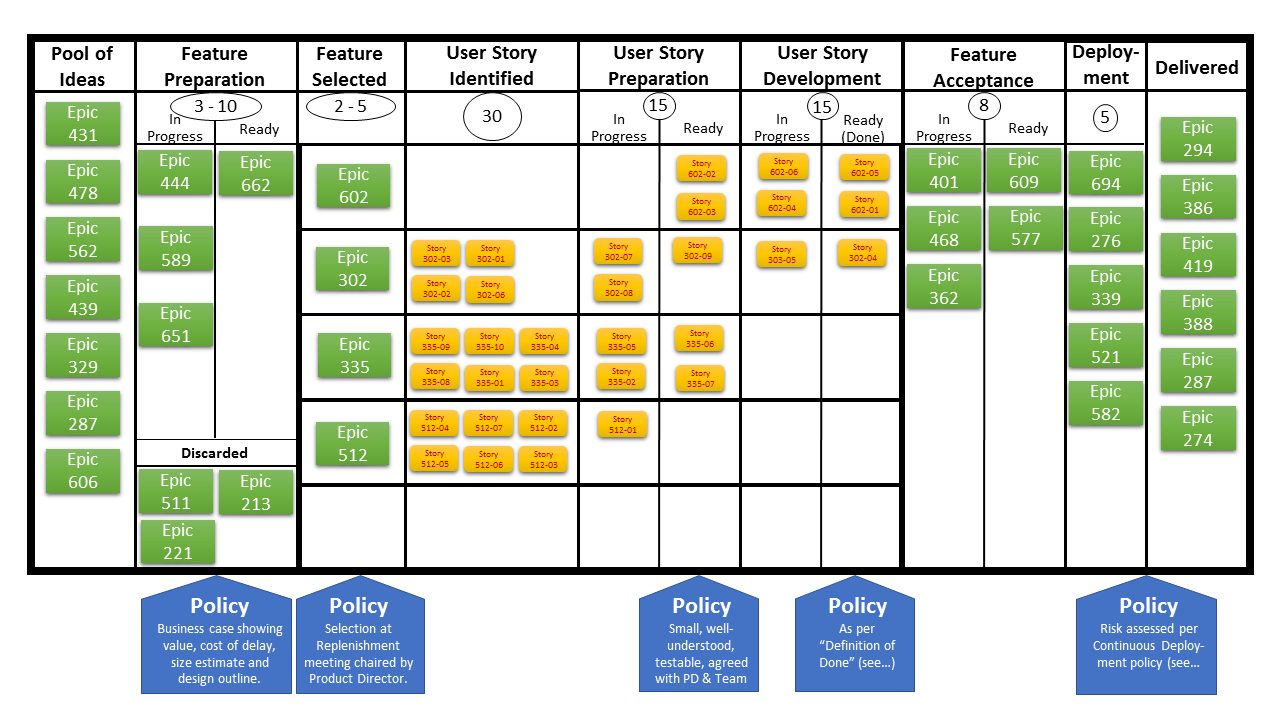
Kanban Board Example for Software Engineering
(Source: Andy Carmichael, Wikipedia)
Share It With Your Colleagues and Friends to Help Them Learn:
What Is A Kanban Board With Kanban Board Example? (Kanban Board Template)
|
|

|

|

|

|
|
 SCRUM INSTITUTE™
SCRUM INSTITUTE™