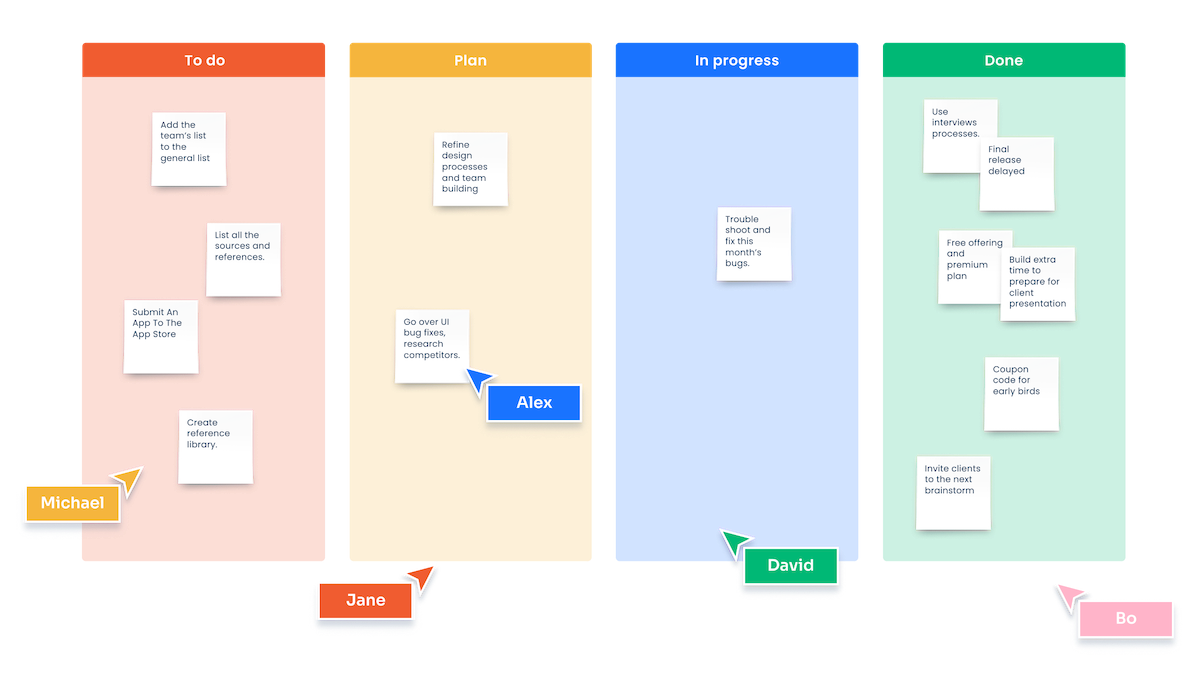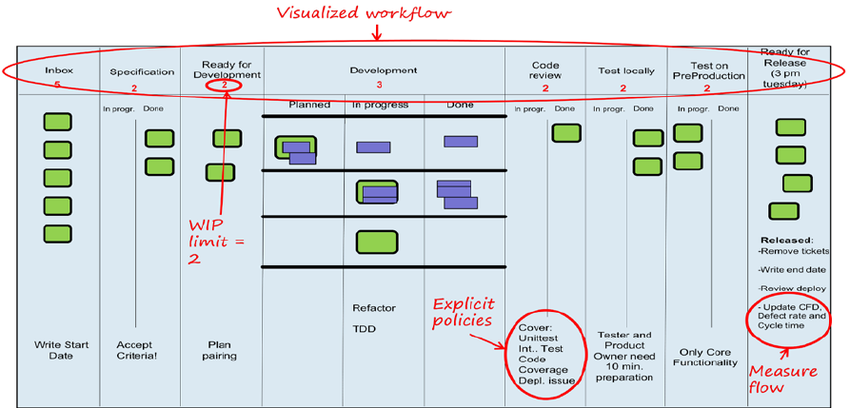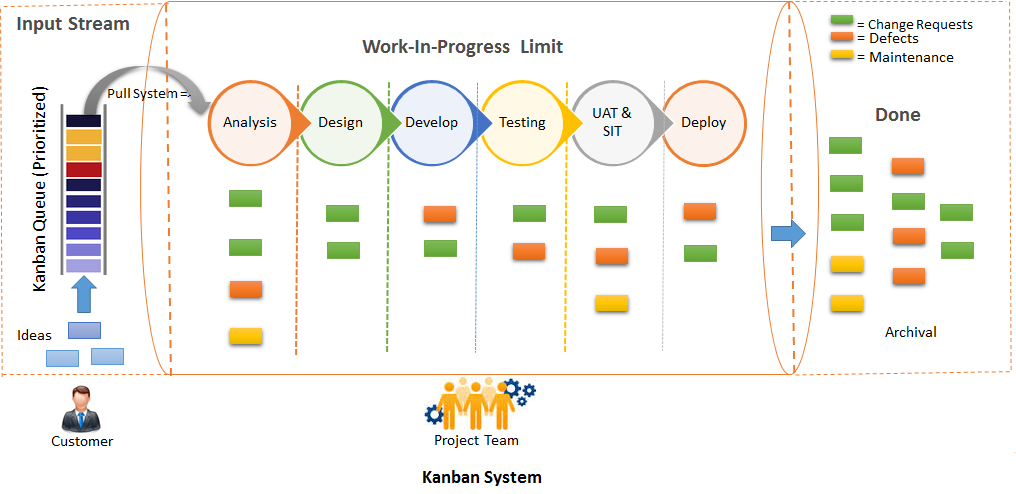Kanban Workflow: Definition and Complete Guide
The Kanban workflow is a powerful tool derived from the Toyota Production System, designed to streamline processes. It first found its footing outside automobile manufacturing in software development, but its practicality has permeated various sectors, including project management and marketing. The magic of this approach lies in visualization. It uses a board with columns representing different stages of work, and moving cards or notes that track the progress, giving an at-a-glance view of the task status. But just as every silent factory floor has its own rhythm, so does implementing a new workflow system - it requires careful orchestration. Now, let's dive deeper into the birthplace of Kanban.
Definiton of Kanban Workflow: Kanban Workflow is a visual process management system that emphasizes continuous delivery and optimization of services or products. It utilizes Kanban cards to represent work items and visualizes the flow of tasks on a board, allowing teams to manage their work, set policies, measure metrics, and deliver value more effectively than traditional methodologies like Waterfall. The approach encourages the incremental introduction of new ideas and services based on real-time demands and existing policies.
To optimize your Kanban workflow, start by visualizing the work stages on a Kanban board, limit work in progress (WIP) to avoid bottlenecks, regularly review and improve the board based on team feedback, and integrate tools for seamless collaboration and communication. Customizing the board to suit your team's specific needs and utilizing digital or physical boards can also contribute to greater efficiency in your Kanban workflow.
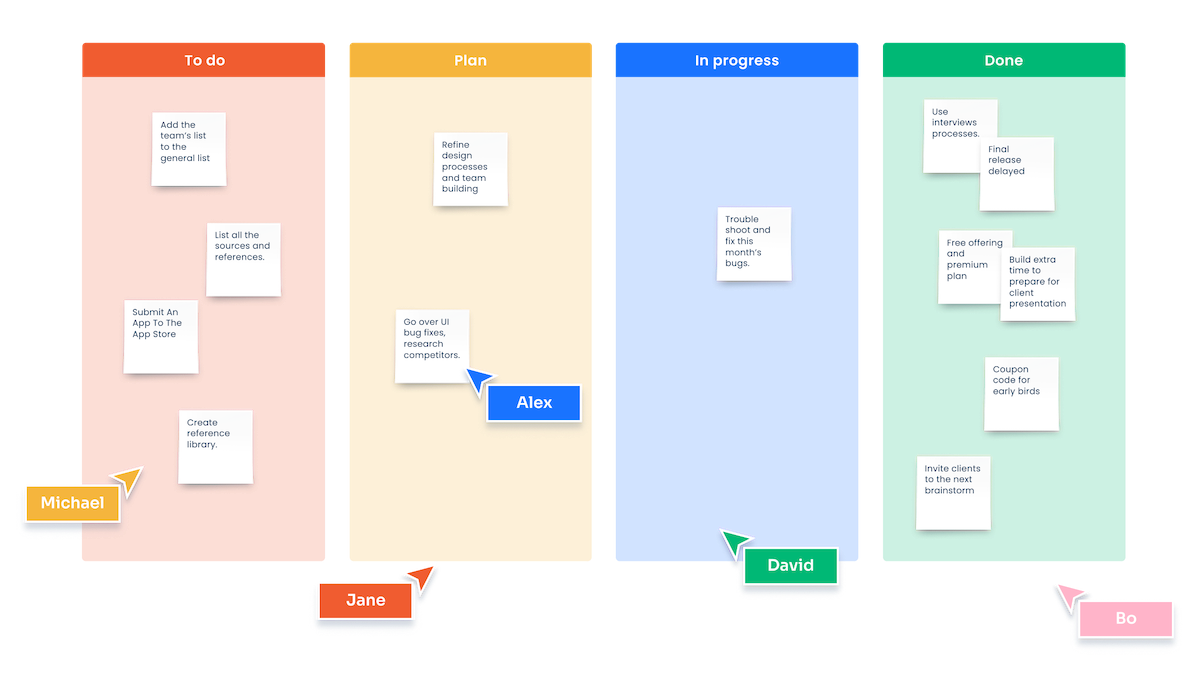
Kanban Workflow
Historical Origin of Kanban Workflow
The roots of the Kanban methodology can be traced back to the 1940s in Japan, specifically within the walls of Toyota. At that time, the innovative engineer Taiichi Ohno developed what would become known as the Toyota Production System (TPS), a trailblazing approach to optimizing manufacturing processes. Ohno was inspired by supermarkets and their efficient restocking systems, seeing an opportunity to apply a similar model to Toyota's engineering operations.
In essence, Ohno adopted the concept of supermarkets using visual signals and stocking items based on customer demand. These cues were a way of communicating when to restock various products so that shelves weren't overfilled or empty, minimizing waste and improving efficiency. This insight led to the birth of "Kanban," a term translating to "visual signal" or "card" in Japanese, reflecting the essence of its underlying principle.
By embracing this revolutionary change in their production line reception process, Toyota integrated a just-in-time inventory system using simple visual cues and triggers to indicate when more components were needed for assembly. Thus, Kanban effectively optimized engineering processes at Toyota based on the same model that supermarkets were using to stock their shelves - transforming production efficiency and altering the landscape of manufacturing.
While Kanban's inception was grounded in revolutionizing manufacturing practices, its adaptation into software development was a significant evolutionary stride. The need to match the amount of work in progress (WIP) with a team's capacity gave teams more flexibility in planning options, faster output, clearer focus, and transparency throughout the development cycle.
David J. Anderson popularized Kanban outside of Japan in the early 2000s, leading to its adoption across various industries, including software development, project management, and marketing.
As Kanban made its successful venture beyond automobile manufacturing, it maintained its foundational principles and paved the way for widespread adoption across diverse industries. Now let's turn our attention to exploring the core concepts that underpin a visual workflow.
Conceptual Foundation of Visual Workflow
At the core of Kanban methodology lies the practice of visually mapping out work, fostering transparency, and enabling teams to intuitively comprehend the status of ongoing tasks. Imagine walking into a well-organized workspace where everyone can easily see what needs attention, what is being worked on, and what has been completed. This is exactly what a Kanban board facilitates.
The visual representation conveys a wealth of information about the ongoing work: which tasks are pending, where they are in the process, who's responsible for what, and any potential bottlenecks or delays. The use of columns allows for easy tracking of progress and identification of areas that may require additional attention or resources. By simply glancing at the Kanban board, team members gain insight into task priorities and resource allocation.
Think of a Kanban board as a dynamic and ever-evolving snapshot of your team's workflow. Each column represents a stage in the process, such as "To Do," "In Progress," "Testing," and "Completed." Within these columns, individual tasks are represented by cards or sticky notes, each detailing specific work items. As the cards move through the columns, they visually demonstrate work progression, creating a living record of your team's efforts.
The beauty of this approach lies in its simplicity. Rather than relying on complex software or extensive documentation, a Kanban board makes it easy for anyone to understand the state of affairs at a glance. By leveraging visual cues and straightforward organization, the board promotes clarity and eliminates ambiguity around task status. This level of transparency ultimately fosters collaboration and allows for more informed decision-making throughout the project lifecycle.
Having explored the foundational concept of visual workflow in Kanban methodology, let's now delve into how to effectively set up and utilize a Kanban board for maximum productivity and efficiency.
Implementation Steps for Kanban Workflow
Implementing a Kanban workflow involves fundamental steps to ensure its effectiveness. These steps serve as the building blocks for creating an organized and efficient process that optimizes task management and empowers teams to achieve greater productivity.
Define Workflow Stages
The initial step in implementing a Kanban workflow is to define the specific stages of your project’s workflow. These stages typically include "To-Do," "In Progress," and "Done." However, it's crucial to customize these stages to align with the unique requirements of your project. By tailoring the workflow stages, you can effectively capture the distinct phases through which your tasks progress, providing clarity and structure for your team. Each stage should reflect a clear and logical progression, allowing for seamless task management and tracking.
Create a Kanban Board
Once the workflow stages are defined, the next essential step is to create a Kanban board. Whether physical or digital, the Kanban board serves as a visual representation of the workflow stages and the tasks within them. Digital tools such as Trello, Asana, or Jira offer seamless and user-friendly platforms for setting up digital Kanban boards. These platforms provide customizable columns that directly correspond to the defined workflow stages, enabling teams to visualize their work and manage tasks efficiently. The Kanban board acts as a central hub for task organization, status tracking, and collaborative teamwork.
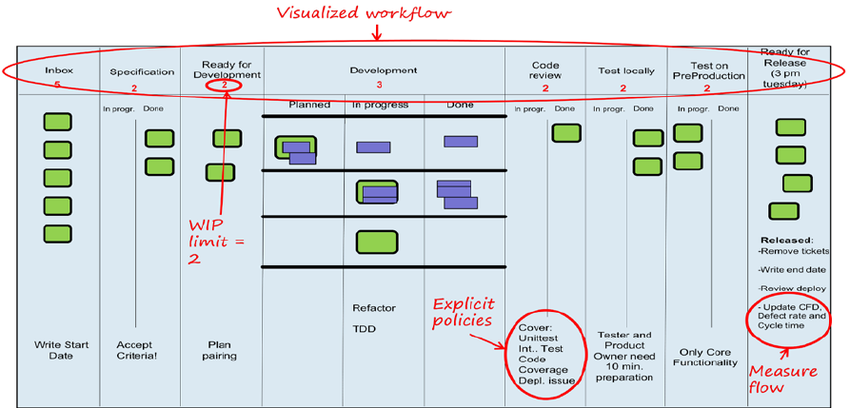
A Clear Kanban Workflow On A Kanban Board
(Source: University of Oulu, Finland)
Limit Work in Progress
To foster focus and efficiency within the workflow, it is imperative to limit the amount of work allowed in each stage. This practice prevents overloading team members and promotes steady flow from one stage to the next. By imposing constraints on work in progress (WIP), teams can avoid bottlenecks and maintain a balanced workload across all stages of the workflow. Limiting WIP encourages effective task prioritization and ensures that team members can dedicate their attention and efforts to completing tasks without being overwhelmed by excessive concurrent assignments.
Moreover, by constraining WIP, teams uphold a disciplined approach toward task completion, thereby enhancing overall productivity. This practice fosters a sense of accountability among team members as they strive to manage their workload effectively within defined limits. Additionally, limiting WIP cultivates a culture of focused work, allowing individuals to invest their full capacity into advancing tasks through the workflow stages.
Stay tuned as we continue our exploration of critical implementation steps for establishing a robust and efficient Kanban workflow.
Task Management with Kanban Tools
When it comes to managing tasks within a project, Kanban tools offer a wide array of features that streamline the process. Assigning tasks, setting due dates, and attaching relevant documents to cards are just a few functionalities made possible by digital Kanban boards. The ability to assign tasks to specific team members not only ensures accountability but also provides clarity on individual responsibilities. This feature is especially valuable in larger teams where it can be challenging to keep track of who is working on what. By visualizing assignments on the Kanban board, team members can quickly identify their tasks and proceed with their work.
It's like having a whiteboard in your office where everyone can see what needs to be done, but in a digital format that's accessible from anywhere.
Imagine this: You have a complex project with multiple tasks that need to be completed on specific dates. A digital Kanban board allows you to assign these tasks to different team members and set deadlines for each one.
John is responsible for finalizing the presentation by Tuesday, while Sarah needs to complete the market research report by Friday. With due dates clearly visible on the board, everyone is aware of the project timeline and can organize their work accordingly.
Moreover, the ability to attach relevant documents such as design mockups, project briefs, or research reports directly to the task card enhances clarity and reduces the risk of miscommunication. This direct link between tasks and supporting materials ensures that team members have all the necessary information at their fingertips.
Think of it as having a file cabinet right next to your task list. You can easily access the documents you need without having to search through various folders or email threads.
With these robust task management features, teams using Kanban tools are able to foster seamless communication, promote transparency, and ensure high levels of collaboration—a critical factor in successful project management.
By mastering task management with Kanban tools, teams increase their capacity to manage projects effectively and efficiently. They establish a firm foundation for success by ensuring seamless workflow and coordination. Now, let's shift our focus to crafting priorities within the Kanban framework for optimal project agility.
Managing Priorities in Kanban Framework
In any project, big or small, determining what needs to be done first can be a tricky business. The Kanban framework offers practical solutions for managing these priorities in a clear and organized manner.
Prioritizing Tasks on the Kanban Board
The visual element of the Kanban board is extremely helpful when it comes to prioritization. By arranging tasks on the board, team members can easily identify which ones demand immediate attention. This helps in streamlining the workflow and ensures that urgent tasks don't get overlooked. By placing high-priority tasks at the top of the board and using swimlanes or columns to represent different levels of urgency, everyone can quickly discern which tasks need to be addressed first.
Visualizing workload is like organizing your closet - you put your most important items in an easily accessible place so you can grab them whenever you need them.
Implementing Color Coding for Task Urgency
Another effective technique within the Kanban framework is the use of color coding to signify task urgency or types of work. For example, urgent tasks could be designated with a bold red color, while routine tasks are represented by a soothing blue. This system enables team members to categorize and identify task priorities at a glance, without having to read through extensive lists or descriptions. It's like having a traffic light for your tasks - easy to understand and quick to act upon.
By utilizing these methods, teams can enhance their efficiency by ensuring that urgent tasks are promptly addressed while also providing structure and clarity to everyone involved in the project.
Now equipped with techniques to effectively manage priorities on the Kanban board, let's explore how this workflow can significantly boost overall efficiency.
How to Boost Efficiency with Kanban Workflow
When it comes to workplace efficiency, achieving it can be challenging. However, Kanban offers strategies that can make work life a bit smoother. Let's explore some techniques to enhance productivity using the Kanban approach.
Utilize Visual Management
One of Kanban's key features is its visual approach to work. By displaying everything, teams can easily see the tasks at hand and know who is responsible for each one. This also aids in identifying bottlenecks and areas where tasks are accumulating. By glancing at the board, everyone can comprehend the tasks in progress, those needing attention, and the ones that have been completed.
For each team member, this system ensures clarity about their next steps without the need for constant direction. It's akin to embarking on a journey - with a map showing all the routes and turns, reaching your destination becomes much more straightforward.
Set Work in Progress (WIP) Limits
Having WIP limits can be incredibly beneficial. It prevents individuals from taking on excessive tasks simultaneously because completing ongoing work is just as crucial as initiating new tasks.
Consider a busy restaurant kitchen; if every chef attempts to prepare seven dishes simultaneously, nothing will make it to the table on time! The same principle applies to utilizing WIP limits - it maintains smooth operations and ensures that individuals complete their tasks before taking on additional ones.
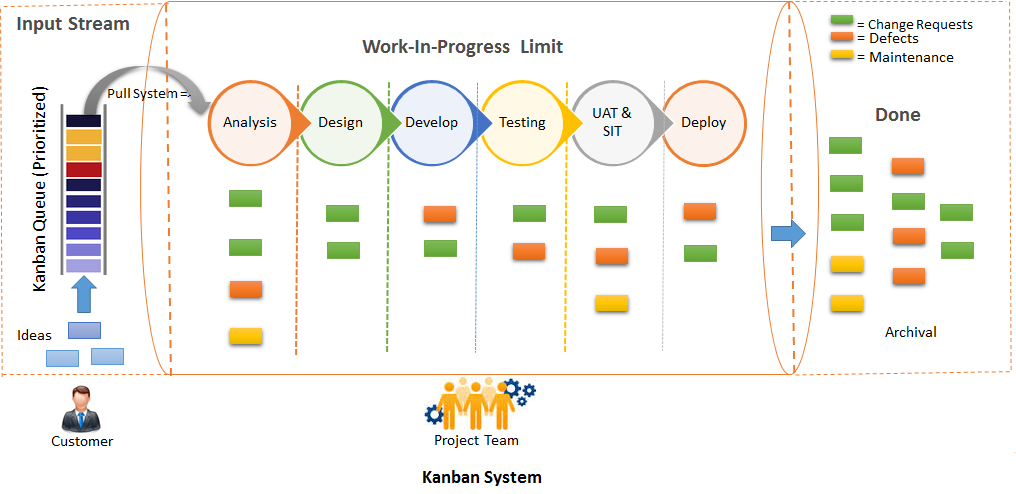
Kanban Workflow System
Monitor Flow and Lead Time
Understanding flow, which signifies the speed at which work progresses through the system, and lead time, which indicates the total time taken for a task from start to finish, provides valuable insights into team efficiency. It's analogous to gauging the speed of vehicles on a specific road - illuminating potential congestion areas and how to circumvent them.
By implementing these strategies within the Kanban method, teams can ensure that they are armed with potent tools to construct an efficient workflow while continually enhancing their processes based on real-time insights.
In summary, by embracing the principles of Kanban, teams can substantially improve their productivity and operational effectiveness. These simple yet powerful strategies pave the way for a more streamlined and efficient workflow.
Can a kanban workflow be effective for different types of projects or industries?
Answer: Absolutely! Kanban workflow is a flexible and versatile approach that can be effective for various types of projects and industries. Its visual nature and focus on continuous improvement make it adaptable to different workflows and team dynamics. In fact, a survey by Agile Alliance found that 75% of respondents reported improved productivity after implementing Kanban in their organizations, highlighting its effectiveness across diverse domains.
What are the different stages or columns typically found in a kanban board?
Answer: The different stages or columns typically found in a kanban board include "To Do", "In Progress", and "Done". These stages represent the workflow of tasks or work items from start to finish. According to a survey conducted by MeisterTask, 78% of teams using a kanban board use these three stages as a minimum structure. However, the number and names of columns can vary depending on the specific needs and preferences of the team or project.
How can a kanban workflow benefit a team or organization?
Answer: A kanban workflow can benefit a team or organization in multiple ways. Firstly, it enhances productivity by visualizing work and reducing bottlenecks, enabling teams to prioritize and complete tasks efficiently. Secondly, it promotes transparency, improving communication within the team and helping stakeholders stay informed about project progress. Finally, kanban enables continuous improvement through its feedback loops, allowing teams to identify areas of improvement and optimize their workflow over time. According to a study by LeanKit, organizations using kanban experienced a 200% increase in productivity and a 50% reduction in lead time.
Are there any specific tools or software that can be used to implement a kanban workflow?
Answer: Yes, there are specific tools and software available that can be used to implement a kanban workflow. Some popular options include Trello, Jira, and Asana. These tools provide visual boards with columns and cards to represent tasks, allowing teams to easily track work progress and manage their projects. According to a survey conducted by Agile Alliance, 64% of teams reported using kanban boards as a part of their project management tools. Using these specialized tools streamlines the implementation of a kanban workflow, enabling teams to enhance their productivity and collaboration.
What are the key principles of a kanban workflow?
Answer: The key principles of a kanban workflow include visualizing the workflow, limiting work in progress, and continuously improving the process. Visualizing the workflow helps in understanding the current state and identifying bottlenecks. Limiting work in progress ensures that team members focus on completing tasks rather than starting new ones, which improves efficiency. Continuous improvement involves analyzing data and making small incremental changes to optimize productivity. According to a study by LeanKit, teams using kanban experienced a 49% increase in on-time delivery and a 50% reduction in lead time.
Recap of Kanban Workflow
Kanban is a popular workflow management method that emphasizes continuous delivery and flexibility in the development process to deliver a great service and product. Unlike traditional methodologies such as Scrum, which operates in fixed sprints, Kanban operates on a more fluid basis, allowing teams to release features and updates as soon as they are ready. The primary purpose of Kanban is to optimize efficiency by visualizing the workflow, limiting work in progress, and continuously improving the process.
Kanban workflow offers several key benefits for efficient project management.
- Real-time visibility: Kanban provides a visual representation of the workflow, allowing teams to monitor progress and identify bottlenecks in real-time.
- Continuous delivery: The method emphasizes a continuous and predictable release of features or products, promoting a steady flow of value to customers.
- Flexibility: Kanban accommodates changes and shifting priorities seamlessly without disrupting the overall workflow, enhancing adaptability.
- Work in progress (WIP) limits: By focusing on limiting WIP, Kanban improves team efficiency, reduces multitasking, and ensures higher quality outputs.
- Continuous improvement: Kanban fosters a culture of continuous learning and adaptation, encouraging teams to evolve and optimize their processes over time.
In a Kanban system, tasks are represented on a Kanban board, moving through different stages from the backlog to completion. This Kanban workflow visual representation helps teams to identify and address issues promptly, ensuring a smoother workflow. The cycle time, which is the duration taken from task initiation to completion, is a crucial metric in Kanban. It provides insights into the efficiency of the workflow, allowing teams to make data-driven decisions for process improvement. The Kanban approach is customer-centric, focusing on delivering value to customers continuously, and it empowers people to collaborate and adapt to changing priorities seamlessly.
Share It With Your Colleagues and Friends to Help Them Learn:
Kanban Workflow: Definition and Complete Guide
|
|

|

|

|

|
|
 SCRUM INSTITUTE™
SCRUM INSTITUTE™